





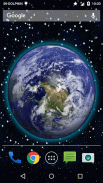
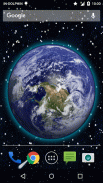
3D Moving Earth Live Wallpaper

وصف لـ3D Moving Earth Live Wallpaper
3D Moving Earth LWP
Find multiple settings in each single setting option of 3D Moving Earth live wall paper. The 3D image of the Earth, comets and stars is definitely the most realistic one. The color texture movement and display of the earth has plenty of option to choose from.
To get the whole world in your hands all that you need 3d moving earth live paper on your cell phone screen. Five different gradients will give a defining change to wall paper. Make sure that you choose the best combination of comet type, direction and speed. Earth settings include background, galaxy, rotation speed and direction and last but not the least zoom on earth options. Behind the moving earth you will always find stars in motion.
How To Set:
- go to your home screen;
- press the menu button on your device;
- select "Wallpaper";
- select "Live Wallpapers";
- search and select for " Live Wallpaper"
- select "Settings" to see the settings or select "Set wallpaper" to activate it.
I hope you enjoy this Lovely Live Wallpaper and encourage me for further apps.
</div> <div jsname="WJz9Hc" style="display:none">3D نقل الأرض LWP
العثور على إعدادات متعددة في كل خيار وضع واحد من 3D نقل الأرض ورق الحائط الحية. صورة 3D من الأرض، والمذنبات والنجوم هي بالتأكيد الأكثر واقعية. حركة اللون والملمس وعرض الكرة الارضية لديها الكثير من الخيارات للاختيار من بينها.
للحصول على العالم كله في كل ما تحتاجه 3D الأرض تتحرك ورقة الحية على شاشة الهاتف الخليوي الخاص بك يديك. سوف خمسة تدرجات مختلفة تعطي تغيير تعريف لورق الحائط. تأكد من أن تختار أفضل مزيج من نوع المذنب، اتجاه وسرعة. تتضمن إعدادات الأرض الخلفية، المجرة، سرعة دوران والتوجيه وأخيرا وليس آخرا التكبير على خيارات الأرض. وراء الأرض تتحرك وسوف تجد دائما النجوم في الحركة.
كيفية تعيين:
- الذهاب إلى الشاشة الرئيسية.
- اضغط على زر القائمة على الجهاز الخاص بك؛
- حدد "جدران".
- حدد "خلفيات لايف".
- بحث وحدد ل "جدران لايف"
- اختر "الإعدادات" لمعرفة إعدادات أو حدد "تعيين خلفية" لتنشيطه.
وآمل أن تستمتع هذا جميل لايف للجدران وتشجيع لي لمزيد من التطبيقات.</div> <div class="show-more-end">

























